IT Help and Support
This page contains information to help you and your child sign in and use our IT systems and websites from home. Please check the sections below for help and advice relating to each service.
SIMS Parent
SIMS Parent is used to view your child's school reports. You should have received an invitation email to sign up to SIMS Parent. If you don't have the email, or have not yet signed up, please contact us and we will send an invitation to you.
You can find more information about SIMS Parent by accessing the document shown below.
If you already have a Google, Twitter, Facebook, Apple or Microsoft (including Live, Outlook, Hotmail) account, it's a really good idea to link this to SIMS Parent to make it easier to sign in in the future. The document shown below shows how to do this once you have signed into SIMS Parent